Generative AI has created creative solutions that enable professionals to rethink their workflows. From analytics to content creation, this evolution brings a wealth of tools communication professionals can use to improve their outputs and become more productive and efficient. One such tool in that fast-moving environment is NotebookLM.
Created by Google, NotebookLM helps users and teams summarise, search, and build on their ideas in previously time-consuming or even impossible ways. Users can engage directly with their documents and sources. Imagine you have an assistant who keeps your resources organised and helps you make the most of them.
NotebookLM can easily become a great ally. Whether you are preparing a communication campaign, drafting a report, or working on a podcast episode, this tool can redefine how communication professionals approach their craft. Let’s explore its usefulness, and how it can help you.
1. What is NotebookLM?
NotebookLM has been designed to meet a major challenge facing professionals today: coping with the enormous volume of information they must handle daily. By providing a centralised space for consolidating and interacting with diverse documents, NotebookLM turns information overload into opportunity.
How NotebookLM Works
- Upload Your Documents using its redesigned interface
NotebookLM’s new interface is divided into three panels: Sources (which manages all central information for a project), Chat (where you can discuss sources with Google’s AI Gemini), and Studio (the creative hub). It accommodates up to 50 documents per notebook (up to 300 in the Notebook LM Plus version), including PDFs, txt, Markdown, Docs, Google Slides, URLs, audio files, and YouTube links. Each source can contain up to 500,000 words, or up to 200MB for uploaded files.
- Create a Notebook for Every Project
You can create bespoke notebooks for each specific project. Unlike traditional storage systems, these notebooks are interactive hubs for exploration and creativity.
- Interact with your Documents for Deeper Analysis
NotebookLM’s conversational Chat panel interface lets you query and analyse your materials directly.
In the studio panel or creative hub, you can generate a Study Guide, Briefing Document, FAQ, timelines and even an Audio Overview of your source. One important consideration: always save key chats as notes for future reference, as they are deleted once the platform is closed.
- Access Citations
Each NotebookLM’s insight is linked to its source, ensuring reliability and enabling swift verification, which is critical for projects demanding accuracy and credibility.
In essence, NotebookLM isn’t just a passive organiser; it’s an active partner in navigating and making sense of complex information.
2. Why NotebookLM Matters
NotebookLM is a major advancement in how professionals interact with data. It offers clear benefits to many disciplines.
Key benefits
- Increased productivity: NotebookLM eliminates tedious, repetitive tasks such as searching within documents, enabling users to focus on more strategic actions like critical analysis and creativity.
- Deepening knowledge: In professions like ours, where precision and persuasion are paramount, understanding the subject matter can make all the difference. By identifying patterns and connections in the submitted documents, NotebookLM enables you to explore previously overlooked topics, generate innovative ideas and unlock new directions.
- Boosting creativity: Whether you’re writing reports, developing scripts or designing narratives, NotebookLM positions itself as a reliable collaborator capable of improving the quality of your work while streamlining your processes.
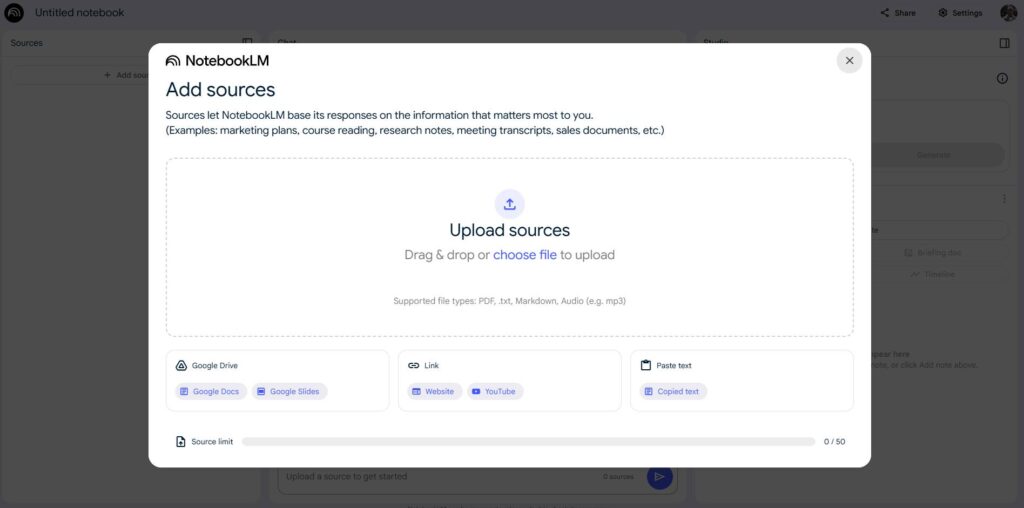
3. Applications for Communication Professionals
NotebookLM’s potential to elevate the work of communication specialists is unparalleled. These are just a few possible use cases.
Strategic Planning
- Audience Research: Upload audience reports to extract actionable insights about demographics, preferences, and behaviours.
- Trend Forecasting: Analyse industry reports and market data to identify emerging trends and enable timely and relevant campaign strategies. Staying ahead of social media trends can significantly enhance engagement rates.
- Crisis Management Playbooks: Create a repertoire of case studies illustrating responses to crises, such as managing public relations during a potentially damaging event for the organisation, to develop tailored strategies for future scenarios.
Presentation Preparation
- Streamlined Decks: With NotebookLm, you can easily transform complex reports into coherent, simple ready-to-use presentations.
- Data-driven storytelling: The tool allows you to highlight compelling statistics or excerpts from your activity reports or any other valuable documents to engage your audience, and support persuasive arguments or powerful narratives.
- Cross-source comparisons: By combining sources, you can analyse their content to identify each document’s distinctive points of view and develop comprehensive presentations. A concrete example might be comparing data relating to communication activities on different platforms.
Content creation
- Blog posts: NotebookLM can help you synthesise key points from various sources, and structure them into thematic blog posts aimed at specific audiences.
- Social media campaigns: Boost your creativity by generating content themes, ideas and publication texts based on observed trends supported by benchmark data.
- Case studies: Develop concise, hard-hitting case studies, effectively summarizing projects or initiatives for stakeholders.
4. The Audio Overview Revolutionary Feature
Audio is a great tool for consuming information on the go and presenting our sources in an original, more digestible, and engaging format.
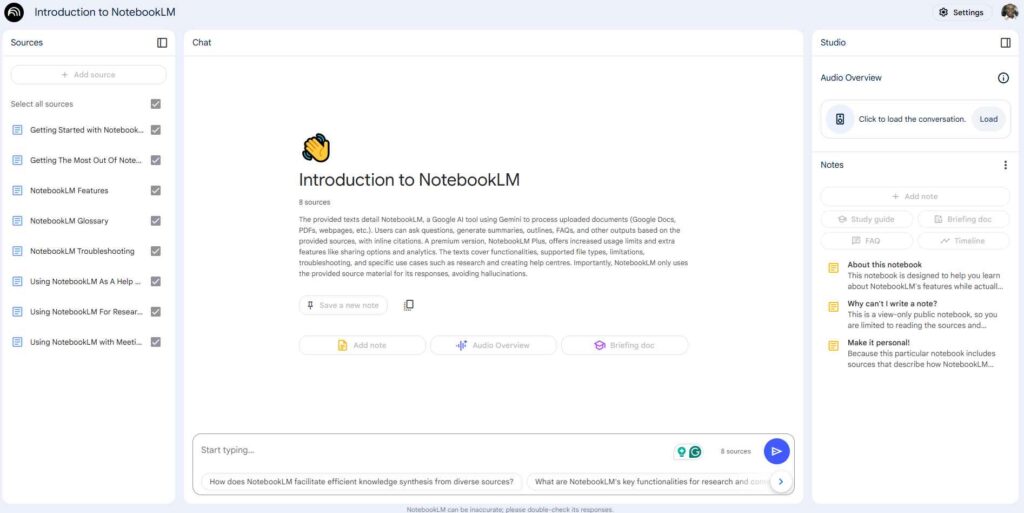
How the audio overview works
Once your sources have been uploaded, generate an audio overview by clicking the “Generate” button in the Studio panel. An audio will be created in a conversational tone simulating a natural dialogue between two AI-anchored presenters.
Thanks to the customisation function, you can guide discussions by telling hosts what specific themes they should focus on. You can also guide them regarding the approach and level of sophistication you expect from the presentation.
The latest NotebookLM update adds interactive audio features allowing users to interact with AI hosts during Audio Overviews and ask questions or clarify a point. You can create detailed overviews based on the research documents loaded and present the result as coherent, engaging podcast episodes.
Possible applications for communications professionals
Here are a few possible applications for this NotebookLM feature.
- Advocacy campaigns: Produce episodes that simplify complex topics for your audiences, such as policy issues specific to your industry, the rationale behind your action, your impact on the ground, etc.
- Corporate podcasts: Develop engaging content around your organisation’s news, in-depth industry information and perspectives, leadership considerations and more.
- Training and education: You can use the tool to create internal training resources, disseminating key knowledge in a more accessible format.
By automating script research and development, NotebookLM enables professionals to focus on creating engaging stories that resonate with their audience.

Discover our podcast series ‘The Communication Compass‘ built with NotebookLM.
5. Limitations and Ethical Considerations
While NotebookLM offers numerous benefits, it’s essential to approach its use responsibly.
- Accuracy: Ensure inputs are accurate and well-structured, particularly for specialised or nuanced topics.
- Data Privacy: Avoid uploading sensitive or proprietary information unless compliance with privacy regulations is assured.
- Critical Thinking: Bear in mind that AI is a tool designed to support, not replace, human judgment. Always apply your critical thinking to the outputs generated.
Key Takeaways
- NotebookLM is an innovative tool for managing and leveraging information. It has the potential to enhance the productivity and creativity of professionals.
- Its applications span various fields, including strategic planning, synthesising and presenting information, creating content and podcasting.
- Despite the promises it holds, as with any other AI tool, it is essential to use it cautiously to guarantee its reliability, respect for ethical considerations and professional integrity.
Are you curious about how NotebookLM can enhance your communication strategies? Would you like personalised advice on how to leverage its potential? contact me now.


